BACK TO BLOG
10 Spotify for Artists features every independent musician should be using
![[object Object]: an image of a phone with a colorful background](/_next/image?url=https%3A%2F%2Fnoiseyard.nyc3.cdn.digitaloceanspaces.com%2Fnoiseyard%2Fuploaded-images%2Fuploadedimage2504251722405257.jpg&w=3840&q=100)
You probably know Spotify for Artists lets you update your profile and see how many streams you're getting. But there’s way more under the hood than just stream counts and profile pictures. Whether you’re just getting started with your first single or you’ve released a few projects already, Spotify for Artists includes a variety of tools that can help you grow your audience, fine-tune your strategy, and make smarter decisions around each release.
And the best part? Most of it is completely free! These features are designed to give artists more insight and more control, without needing a manager or a big team.
So, if you’ve only been using it to check numbers and update your header image, here are 10 Spotify for Artists features that are well worth exploring. These tips can help you connect with more fans, build momentum, and take better advantage of everything Spotify has to offer.
1. Editorial Playlist Submission Tool
Before your song goes live, you can submit it to Spotify’s editorial team using the in-app submission form available inside your Spotify for Artists dashboard. This tool is only available for unreleased tracks, and the submission must be completed at least 7 days before your release date.
This feature is your chance to be considered for official Spotify editorial playlists - like New Music Friday, Fresh Finds, or genre-specific lists curated by Spotify’s in-house editorial team. But even if your track isn’t chosen for one of these major playlists, completing this submission helps inform Spotify’s algorithm. That means you’re still increasing your chances of appearing in Release Radar, Discover Weekly, Spotify Radio, and other algorithmic playlists that can drive thousands of plays over time.

Your submission includes a detailed form, and this is where many artists fall short. Don’t just select a genre and hit submit.
Take time to:
Select the most accurate genre and subgenre
Describe the mood and energy of the track (e.g., chill, aggressive, euphoric)
List any key instruments or production elements
Mention collaborators or featured artists
Add context like inspiration, backstory, or how the track fits your overall sound
The more precise and informative you are, the better chance the editorial team - and the algorithm - have of placing your song in the right spot. Think of it as writing the blurb that sells your track to a stranger hearing it for the first time.
2. Real-Time Stats on Release Day
Spotify lets you view real-time stats the moment your song drops. You can watch streams, saves, and listener data roll in hour by hour, giving you a live snapshot of how your release is performing.
You’ll be able to track exactly how many people are listening, where they’re from, which playlists are driving those streams, and whether your release is bringing in new fans or re-engaging existing ones.

Why it matters: This feature gives you instant feedback on how your release is landing. For example, if you promoted your track on TikTok or Instagram the day before, you can see right away whether that spike in listens aligns with your campaign. You’ll also know what content is working. If a story mention or playlist inclusion corresponds with a jump in real-time listeners, that’s a signal to keep pushing in that direction.
It’s also a chance to engage with your audience in real time. When you see that people from London or Mexico City are listening, you can shout them out in a Story. If a user-generated playlist suddenly adds your track, you can reshare it and thank the curator. This kind of interaction creates energy around the release and shows fans and curators that you're paying attention.
3. Audience Insights (Location, Age, Gender)
Your stream count doesn’t tell you who your audience is, but Spotify for Artists does. The platform gives you access to detailed demographics that help paint a much clearer picture of who’s actually listening to your music.
You can view:
Where your listeners are based, including cities and countries
Age ranges of your audience
Gender distribution
How many listeners are new vs. returning

This data is incredibly useful for multiple areas of your career. For touring musicians, it can help decide where to book shows or test the waters with local promo. If you see a growing listener base in cities like Berlin, São Paulo, or Toronto, those areas could become new priority markets.
If you’re running social media or YouTube ads, you can target those same demographics to better reach the people who already engage with your sound. And if you’re building an email list or mailing out merch, knowing your top cities and age groups can guide how you communicate and what you offer.
It also helps with understanding your overall brand appeal. Are you pulling in younger audiences than expected? Are you reaching more women in their 30s than men in their 20s? That kind of info can shape your visuals, merch designs, and even the tone of your next campaign.
4. Your Live Shows Appear Automatically
If you use concert ticketing platforms like Bandsintown, Eventbrite, or Songkick, your upcoming shows can be automatically pulled into your Spotify profile and displayed under the "On Tour" section. This makes your profile feel more complete and helps turn listeners into ticket buyers with zero extra effort on your part.
It works especially well when you’re dropping a new release and touring at the same time. A fan discovering your latest single might see that you’re playing in their city next month and decide to come out. This type of passive promotion can help drive local interest and convert new streams into in-person connections.

Pro tip: Double check your linked ticketing platforms to ensure everything is syncing properly. And yes, you can also highlight your most important upcoming show in your Artist Pick, right next to your newest release or top playlist.
5. Track-by-Track Performance
Every song you release comes with its own dedicated stats page inside Spotify for Artists. This page gives you detailed analytics about how your track is performing over time. Including daily stream counts, save rates, skip rates, playlist adds, and even unique listeners.
You can look at how your song performs on its first day, week, or month - and also track whether it maintains momentum or tapers off. You’ll also see whether people are listening all the way through, which can be a sign that the track is connecting emotionally or sonically.
This information helps you:
Identify which songs are resonating most deeply with fans
Spot if listeners are skipping before the chorus - maybe the intro is too long
Understand whether playlist adds are leading to real listens or just vanity metrics
See if specific spikes align with promotions, social media posts, or media coverage

If a track is underperforming, you can revisit your strategy - adjust your visuals, reframe how you talk about the song, or build a content series around it. If a song is unexpectedly catching fire, it might be time to boost it with a visualizer, an email blast, or a behind-the-scenes post.
The more you analyze these insights, the easier it becomes to understand what’s working and what your listeners respond to best.
6. Playlist Adds & Source of Streams
Wondering how people are discovering your music?
Spotify gives you detailed breakdowns of where your streams are coming from, including:
Editorial playlists (curated by Spotify staff)
Algorithmic playlists (like Release Radar and Discover Weekly)
Listener-generated playlists (made by regular users or fan communities)
Direct streams from your artist profile, albums, or individual song pages
You can even see how many plays each playlist is generating, when a playlist added your track, and who the curator is (if available). This information helps you track your progress and identify your biggest sources of growth.
For example, if an editorial playlist gave you a spike but the listener-generated playlists sustained your numbers over time, that tells you where to keep building relationships. Or if your artist profile is generating most streams, it might mean fans are digging deeper into your catalog - which is a great sign of long-term interest.

Understanding these patterns allows you to make smarter decisions about where to focus your promo, who to thank and shout out, and which playlists are actually moving the needle.
Read How to Get Your Music on Playlists to learn how to pitch your tracks smartly to increase your chances of getting picked up by independent curators.
7. Pinned Artist Pick
Your Artist Pick appears right at the top of your profile, making it one of the first things new listeners see when they land on your page.
This feature is a valuable piece of real estate that you can use to highlight:
Your newest single, EP, or album
A curated playlist that reflects your influences or recent favorites
An upcoming show or event you're excited about
A personal message or special campaign (e.g., fundraising, tour announcements)
You can also add a custom message to give it more personality. Something like “My most emotional song yet,” “Catch me live in LA next month,” or “Songs that shaped this EP.” These small details go a long way in building a stronger, more memorable first impression.

What makes Artist Pick even more powerful is how flexible it is. You can change it anytime, rotate it between campaigns, or use it to drive attention to things outside Spotify - like your merch store, press coverage, or website.
Just be sure to keep it updated and aligned with your current goals, whether that’s getting more streams, selling tickets, or showing fans what you care about most right now.
8. Custom Canvas Visuals
Canvas lets you upload a vertical 3–8 second looping visual to any track. These short, silent loops play in the background when fans stream your music in the Spotify mobile app. They add a visual layer to your songs, turning a static listening experience into something more engaging and memorable.
Artists who use Canvas typically see an increase in key metrics: more shares, more saves, and better listener retention. It’s a subtle but effective tool for boosting how often your track gets revisited and passed around.
In many ways, Canvas acts like a mini music video loop, without needing a full shoot.
Canvas also reinforces your visual branding. When paired with consistent cover art, a matching profile aesthetic, and even social media posts, it helps shape how people perceive your sound and image.

Try this:
A short, moody clip from your official music video
A rotating lyric line synced to the chorus
A visualizer that pulses with the beat or matches the color palette of your artwork
A lo-fi animation or hand-drawn loop that highlights your personality
Abstract textures or dream-like footage that captures the emotion of the song
It’s worth experimenting with different styles across your tracks and seeing which visuals lead to higher engagement.
Just make sure whatever you upload matches your brand and your track’s energy.
9. Link in Bio Tool (Promo Cards)
Spotify offers free promo cards - custom, shareable graphics you can generate for your:
Artist profile
Songs or albums
Playlist adds
Tour announcements or merch drops (if linked externally)
These cards are downloadable and easy to post to Instagram, X, Stories, or anywhere else your fans hang out.
They come pre-sized for social media platforms and include your artist name, release artwork, and a linkable call to action. No need to hire a designer or build your own marketing assets from scratch.

You can even use these promo cards to drive traffic back to your music website. For example, if you're running your merch store or tip jar through a site like Noiseyard, just include that link in your post alongside the promo card. This way, you're not just announcing a track - you’re creating a full ecosystem that helps fans support you in multiple ways.
10. Fan Support Tools (for Merch & Donations)
You can integrate merch or donation links directly into your Spotify profile, making it easy for fans to support you while they're listening to your music.
These links can include:
Shopify or Merchbar stores for official merchandise
Bandcamp pages with physical releases or digital downloads
Direct support links like CashApp, PayPal.me, or GoFundMe
Your own music website if it includes a Tip Jar, mailing list, or merch store (like what Noiseyard offers)
Having these options available allows you to build a stronger revenue stream outside of streaming payouts.

Listeners who enjoy your music may be willing to support you by buying a t-shirt, vinyl, or simply sending a donation - especially if the process is simple and clearly visible.
Make sure your website link is optimized for mobile, and ideally, it should include a clean landing page that shows your latest release, merch, and support options all in one place. A platform like Noiseyard can make this easier by automatically creating a unified layout that you can customize.
Pro tip: Add a short message in your Spotify profile description (under "about") letting fans know they can support you via your website, tip jar, or merch page. For example: “Want to support the music? Grab a shirt or drop a tip here: [your link]”
Bonus Tips & Resources
Want even more context on how to use Spotify for Artists effectively? These two external resources break it down in different ways:
Spotify for Artists Official Blog – Tools and Features: The most direct source for all platform updates, new feature launches, and case studies from real artists.
Ditto Music – How to Get Playlisted on Spotify in 2025: A straightforward guide from the team at Ditto, offering extra strategy ideas especially helpful for indie musicians.
Noiseyard Blog – 10 Ways to Promote Your Music Without a Label: A practical breakdown of what can you do to promote your music independently.
Final Thoughts
Spotify for Artists isn’t just for checking your stream counts. It’s a full dashboard that gives you insight into your listeners, control over your image, and tools to promote smarter without needing a big team or budget.
Set a reminder to check in at least once a week. The more you understand what’s working, the more confidently you can plan your next move - whether it’s a new release, a social post, or a show announcement.
And remember: the tools are there. You just have to use them.
Other Blog Posts
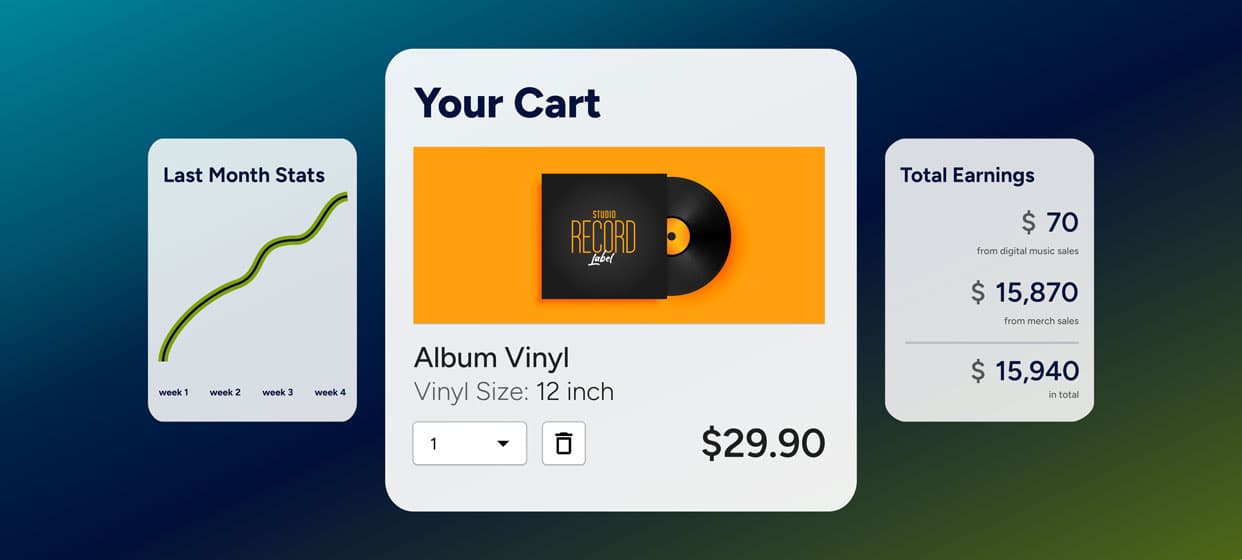
Marketing & Promotion
What to sell as a musician online (From essentials to creative extras)

Music Career Advice
Why Every Musician, Band, or DJ Needs a Website: A Comprehensive Guide

Website Tips
10 website features every musician needs to grow in 2025

Marketing & Promotion
Noiseyard vs Bandzoogle: Which one stands out for musicians
Useful tips and tricks, delivered right to your inbox.
Join our newsletter to keep informed about Noiseyard updates and new blog articles. You can unsubscribe any time.